Run a Saved Query
| Save a Query | Edit a saved query |
You have just saved a query. It is very simple to run this same query in the future.
1. From the Data Store Home Page, locate the query "All Subjects" that you just saved.
2. Select the link.
3. The name, description and results of the query will be displayed.
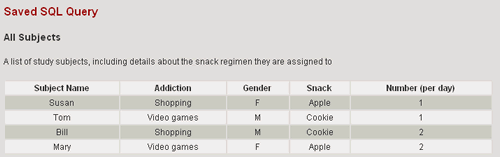
Next you will edit an existing saved query.
| Save a Query | Edit a saved query |
