Delete a Data Class
| Modify Data Class | Create a new Data Class |
You have modified several of the Data Classes that were automatically created by using the template. Now you will delete a Data Class.
1. From the Data Classes Page, find the Exam Data Class and select the delete icon next to the heading.
2. You will be prompted to confirm that you want to delete the Data Class.
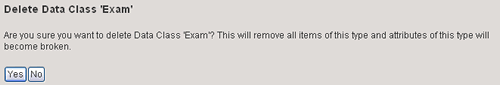
3. Select the Yes button.
4. You will be directed back to the Data Classes Page. Note that the Exam Data Class is now gone.
Next you will create a new Data Class for representing results collected from the Snack Study.
| Modify Data Class | Create a new Data Class |
