Create a New Data Store
| Create a new User | Browse for a Template |
Now you will create a Data Store. Data Stores are used to organize your research data, grouping related data together. For example, you may want to create a new Data Store for each separate experiment you are performing.
In this tutorial, you will create a Data Store for a pretend experiment that studies the effects of different foods on different conditions.
1. If you are still in the Create New User Items page, return to the
Tutorial Lab Main Page by selecting the home icon ![]() .
Select the Create New Data Store link under the Lab Tools section.
.
Select the Create New Data Store link under the Lab Tools section.
2. In the Create New Data Store page, enter the values shown below:
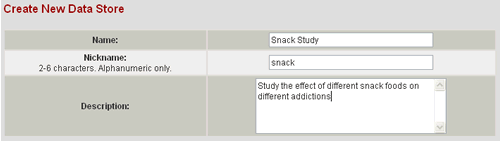
3. Select the Submit button.
You will be directed to a menu of options for defining Data Classes for the Data Store you just created. Next you will be using a template to help you define the Data Classes.
| Create a new User | Browse for a Template |
