Create a New Data Class
| Delete a Data Class | Add a single item |
As we have seen, although templates help you define Data Classes for your Data Stores, you may need to make some modifications in order to more accurately represent your research data. So far you've modified Data Classes created by the template and deleted a Data Class created by the template.
Now you will add a new Data Class to monitor subjects in the Snack Study. The Data Class will store the number of hours a day that a subject spends on their addiction at various time points throughout the study.
1. From the Data Classes page, select the Create New Data Class link
2. Because some Data Classes already exist, you will not be given the option to create a new Data Class using a template. You will automatically be directed to a page for defining a new Data Class yourself.
3. Enter the Data Class name, description and attributes as shown below:
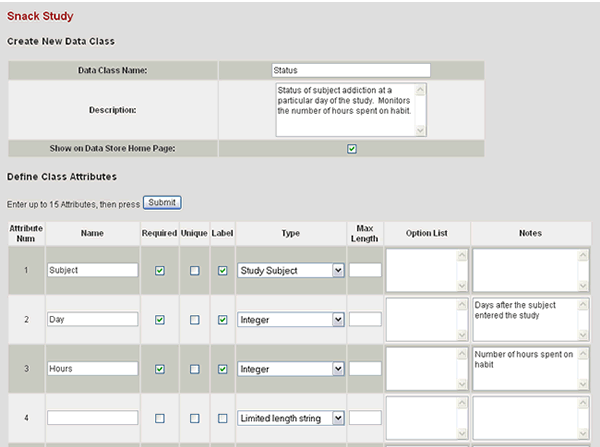
4. Select the Submit button
5. You will be directed back to the Data Classes page. Note that the Status Data Class has been added.
Now you have completed defining how to represent the Snack Study's research data. Next you will add items into the database
| Delete a Data Class | Add a single item |
