Register for a New System
| Tutorial Start | Log in |
In this tutorial, you will be creating a data management system using CELO for a pretend laboratory that studies the effects of different foods to treat various conditions. Before you can start building the system, you must first register the research laboratory using CELO's web registration form. This will automatically create a database and web site for the laboratory.
1. Obtain the CELO Home Page web address from your organization's system administrator. The URL should be something like http://<organization domain>/celo/index.htm
2. From the CELO Home Page, follow the Register New Lab Link
3. Complete the registration page with the following tutorial example values (we used "password" for the password fields, however you can use whatever you'd like as long as you remember what you enter. You can also enter your own email address if you want to see what email message is actually sent to users that register their laboratory):
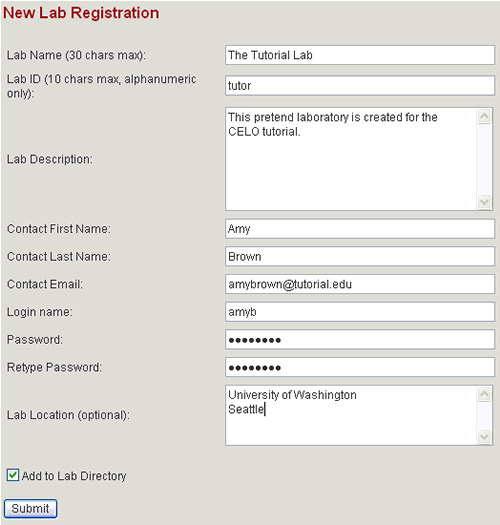
4. Select the Submit button. You will be directed to a page indicating whether the registration was successful. Click the provided link to view the new laboratory system home page.
| Tutorial Start | Log in |
