Add a Single Item
| Create a new Data Class | Add multiple items |
CELO has two interfaces for entering items: one to add a single item and one to add multiple items at one time. First we will add a single item.
1. If you are still in the Data Classes page, select the Finish button to return to the Data Store Home Page.
2. Under the Data Classes section, find the Treatment Data Class and
select the add single icon ![]() in
the Actions column.
in
the Actions column.
3. In the Creating New Treatment page, enter the attribute values as shown below:
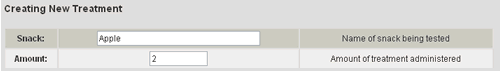
4. Select the Create button.
5. You will be directed to a page specifying the attribute values for the new item you just created. Note the Item ID. This is an automatically generated ID number created for every item by the CELO system. It may provide a convenient way to easily find a particular item, however you can generally ignore the Item ID.
Next you will create more items using the add multiple item interface.
| Create a new Data Class | Add multiple items |
