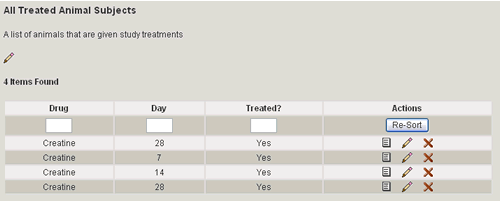Queries
Running a Saved Query
1. In order to run a saved query, you must be logged in as a User with permissions to View Items.
2. Go to the Data Store Home Page for the Data Store with the saved query.
3. Scroll to the Saved Queries section. Locate the query you want to
run under either the Simple Queries or Advanced Queries headings. Select
the run icon link ![]()
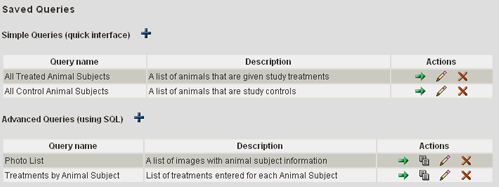
4. The results of the query will be displayed along with the Saved Query name and description. For simple queries, you are also given links to view, edit or delete each item in the results list or edit multiple items in the list. These options are not available for advanced queries.