Queries
Deleting a Saved Query
When you save a query, the query is added to the Data Store Home Page under the Saved Queries Section. You may find that the query becomes no longer useful and that you want to remove it from the list. This can be easily done using the system tools.
1. In order to delete a saved query, you must be logged in and belong to a User Group that is specified to have edit permissions for the query when it was saved.
2. From the Data Store Home Page for the Data Store in which the query was saved, scroll to the Saved Queries section. Find the query you want to delete under either the Simple Queries or Advanced Queries sections.
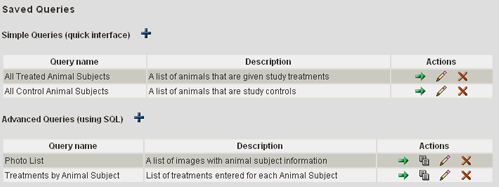
3. Select the delete icon ![]() in
the Actions column. If this icon is grayed out, you do not have permissions
to delete the query.
in
the Actions column. If this icon is grayed out, you do not have permissions
to delete the query.
4. You will be prompted to confirm that you want to delete the query. Select the Yes button.
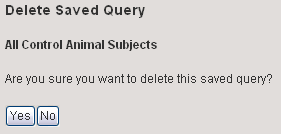
5. You will be redirected to the Data Store Home Page. Verify that the query was removed from the Saved Queries section.
