Display Settings
Overview
Each laboratory system uses a default set of web display settings. Many of these settings, however, can be modified using the display settings configuration tool. With this feature, you can customize settings such as the style, color, and size of the font used in their web pages, the page background color, the content of the Laboratory Home Page, the links available on the navigation bar, among others. The options available allow you to make your webpages look different compared to other laboratories' webpages and to select content that will best suit your needs.
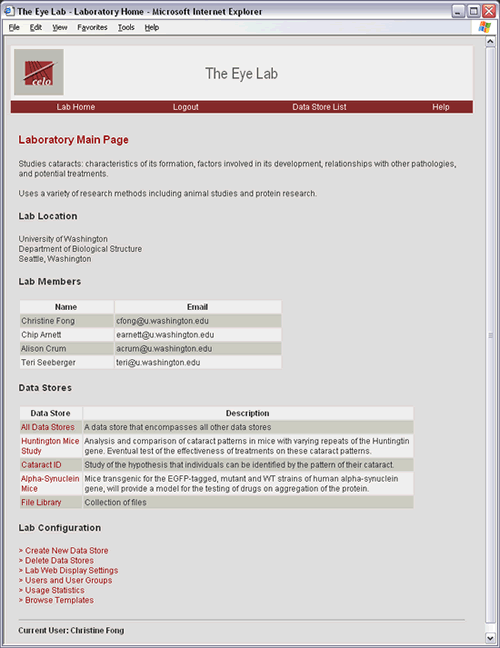
Laboratory Home Page: Default display settings
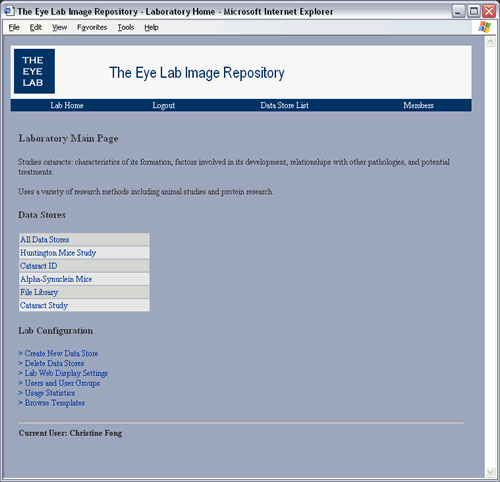
Laboratory Home Page: Customized Display Settings
All settings are either stored in a table in your laboratory's dedicated database or using a Cascading Stylesheet (CSS). Your laboratory has a its own CSS that specifies how particular webpage elements appear throughout your site.
Default Display Settings
Editing Display Settings
