Users and User Groups
Overview
Users and User Groups control your data management system's permissions subsystem. You may only want to have certain people to be able to acess certain features of your laboratory data management system. User Groups are created to specify different sets of permissions for different groups of users. Each User of the system belongs to one User Group. Users are also defined by properties including a login name and password, first name, last name, and email address. Users must log into the system in order to access features specified by their User Group.
When a new laboratory is registered, an Administrator and a Public User Group are automatically created by default. An Administrator has permissions for all features, and a Public User has permissions to only view items. The person specified as the laboratory contact person in the registration page is automatically designated to be in the Administrator User Group. This User, therefore, has permissions to Edit Users and can modify the default permission settings for the Administrator and Public User Groups. This user can also create new User Groups and Users, who, in turn, may create new User Groups and Users if they have the appropriate permissions.
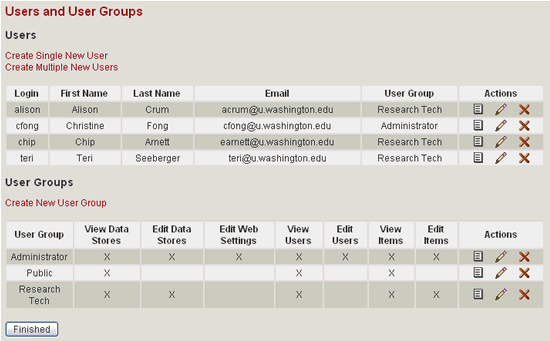
User
Group Permissions Options
Creating User Groups
Creating Users
Deleting User Groups
Deleting Users
Editing User Groups
Editing Users
