Logging In and Out
Log In
Logging into your laboratory system will give you permissions to access particular features designated by your User Group. You will have access to these features until you log out of the system or close your browser.
1. To log in, select the Log In link on the navigation bar of the web page banner.
2. You will be directed to the Log In page. Enter your User Name and Password and selec the Log In button. If you enter an invalid User Name or Password, an error will be displayed and you may re-enter new values. If you cannot remember your User Name or Password, contact your laboratory system administrator.
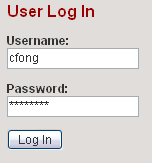
3. Once you have successfully logged in, you will be redirected to the Laboratory Home Page. Verify that your name appears at the bottom of the page.
You should now have access to all the system features that you have permissions for.
