Laboratory Home Page
Data Stores
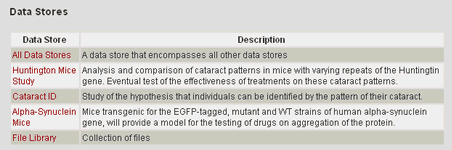
A table displays a list of Data Stores created in the system. A link is provided to the Home Page for each Data Store along with a description. A User with Edit Data Stores permissions can edit the Data Store name and description using the configuration tools accessible through each Data Store Home Page.
A User with Edit Display Settings permissions can select to not display the Data Stores or to not display the descriptions of each Data Store using the Display Settings configuration page. A list of Data Stores may also be accessed using the Data Stores List quick link from the navigation bar.
