Laboratory Home Page
Lab Members
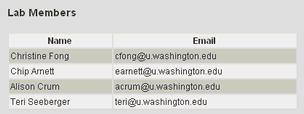
A table displays a list of current Users of the system. A User with Edit Users permissions can add, edit or delete Users. The first and last names of each User is displayed. By default, the User's email and User Group are also displayed. A User with Edit Display Settings permissions, however, can modify which attributes of Users to display using the Display Settings configuration page.
