Laboratory Home Page
Laboratory Description
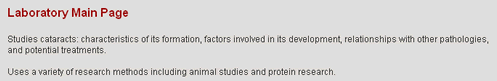
With the default display settings, the laboratory description is displayed directly below the Laboratory Main Page heading. The laboratory description defaults to the description given when registering for the laboratory system. A User with Edit Display Settings permissions can modify the laboratory description from the Display Settings configuration page. Plain text or HTML can be used for the description. This configuration page can also be used to select to not display the lab description in the Laboratory Home Page.
