Laboratory Home Page
Web Page Banner
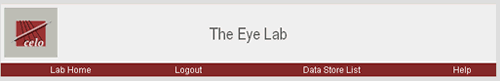
The laboratory web page banner appears at the top of the Laboratory Home Page. The same banner appears at the top of every page in the laboratory interface. The banner contains the following components with the specified default values
| Component | Default Value |
| A logo image | The CELO logo |
| The laboratory name | The current laboratory name |
| A navigation bar with quick links | Links for:
|
A User with Edit Display Settings permissions can modify each of these components from the Display Settings configuration page. For example, you can use your own logo image for your website, modify your laboratory name, change the background and text colors for the banner and navigation bar, and select from a list of available quick links for the navigation bar. The available quick links include:
| Lab Home Page | Link to the Laboratory Home Page |
| Login/Logout | Interchanging link: Link to Log in to system when no use is currently logged in and link to Log out of system when a user is currently logged in. If this quick link is not selected, users will not be able to log into the system (this might be desirable if you want all features to be available to the Public) |
| Data Store List | A list of existing Data Stores for the laboratory with a description of each Data Store and a link to each Data Store Home Page |
| Lab Member List | List of current Users of the laboratory system. The list includes their login name, first name, last name, email and User Group (passwords are not shown) |
| Saved Queries | List of current saved queries with links to run the queries |
| Help Pages | Link to generic CELO help pages |
