Laboratory Home Page
Current User (page footer)
![]()
If a User is currently logged in to the system, the User's first and last name will appear at the bottom of each web page.
In order to change
the User's password, select the edit icon ![]() next
to the name. You will be prompted to enter the current password and
a new password. Select the Update button to complete the password change.
next
to the name. You will be prompted to enter the current password and
a new password. Select the Update button to complete the password change.
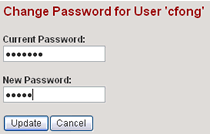
If no User is logged in, no footer will be displayed.
