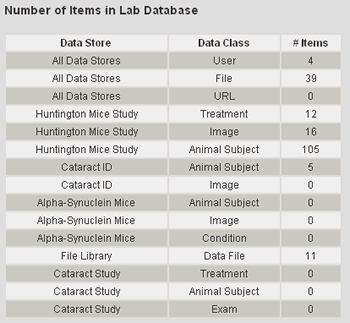Usage Log
Viewing System Usage
1. In order to view system usage, you must be logged in as a User with permissions to View Usage.
2. From the Laboratory Home Page, scroll to the Lab Tools section near the bottom of the page. Select the Usage Statistics link.
3. The Usage Statistics page displays a table with a summary of usage and a table with the number of items in the laboratory database. These tables are described below
Summary of Usage
The Summary of Usage table displays the number of times each of the monitored system actions were performed since the log was last cleared (or if the log has not yet been cleared, since the laboratory system was registered). This date is displayed directly below the section heading as text "Usage since <date>".
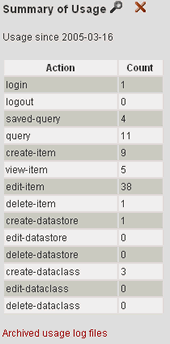
Currently, the actions that are monitored by the system include:
| Action | Description |
| login | Successful User logins into the laboratory system |
| logout | Successful User logouts of the laboratory system |
| saved-query | Execution of a saved query |
| query | Creation of a query |
| create-item | Addition of an item into the database |
| view-item | Viewing of an item profile |
| edit-item | Editing of an item |
| delete-item | Deletion of an item |
| create-datastore | Creation of a Data Store |
| edit-datastore | Editing of Data Store name or description |
| delete-datastore | Deletion of an existing Data Store |
| create-dataclass | Creation of a new Data Class (includes Data Classes created by templates) |
| edit-dataclass | Editing of an existing Data Class |
| delete-dataclass | Deletion of an existing Data Class |
If you want more details about the specific actions performed (e.g. date and time of action, who performed the action, which Data Store was affected, etc), you can perform a Usage Log Query.
You can also view archived Usage Logs to determine system usage at time periods before the log was last cleared.
Number of Items in Lab Database
The table displaying the number of items in the lab database is helpful for quickly viewing how much data is currently stored in your database. The number of items are stratified by Data Store and Data Class. This stratification might be useful, for example, to determine the amount of data entered for a given experiment, and to determine the number of items for each class of data defined for the experiment (e.g. how many animal subjects).