Usage Log
Saving a Usage Log Report
1. To save a usage log report, you must first create the report by performing a Usage Log Query
2. From the query results page, select the save icon link ![]()
3. You will be directed to the Usage Archives that includes Saved Reports.
Under the Saved Usage Reports section, verify that the report you just
created is listed. Select the view icon link ![]() for
this report in order to view it.
for
this report in order to view it.
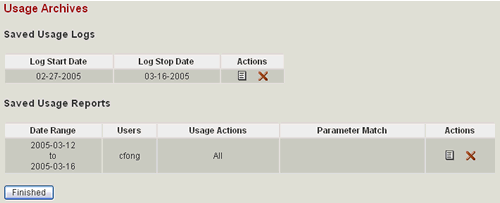
You can delete any report by selecting the delete icon link ![]() for
the report.
for
the report.
