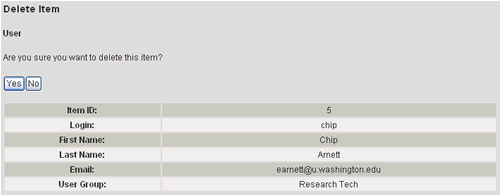Users and User Groups
Deleting Users
You may find that you need to delete an existing User from the system. Note that this user will no longer be able to log in to the system.
1. In order to delete a User, you must be logged in as a User with permissions to Edit Users.
2. From the Laboratory Home Page, select the Users and User Groups link under the Lab Tools heading near the bottom of the page.
3. Find the User you want to delete in the Users table and select the
delete symbol ![]() under
the Actions column.
under
the Actions column.
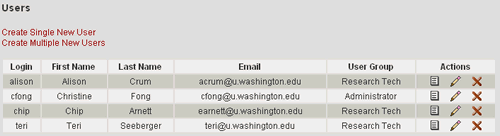
4. You will be prompted to confirm the deletion. Select the Yes button to complete the deletion.