Users and User Groups
Creating User Groups
User Groups are an important component of your system's permissions system. You may only want certain people to have access to particular features of your laboratory data management system. Creating User Groups allow you to control some of this. Each User Group is assigned specific system access permissions. Users are then created and assigned to a given User Group. Users must then log in to the system in order to gain access to the features they have access to.
Upon laboratory registration, an Administrator User Group (with full access permissions) and a Public User Group (with only view permissions) are automatically created.
1. In order to create a User Group, you must be logged in as a User with permissions to Edit Users.
2. From the Laboratory Home Page, select the Users and User Groups link under the Lab Tools heading near the bottom of the page.
3. From the Users and User Groups Page, select the Create New User Group link under the User Groups heading.
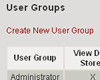
4. You will be directed to a page for defining the new User Group. Type in a Group Name and select the appropriate permissions.
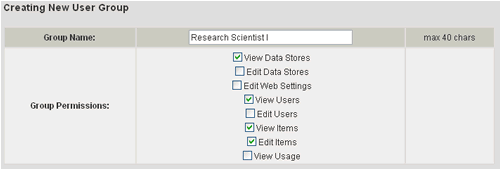
5. Select the Create button. A page will be displayed listing the properties of the User Group you just created. You can now assign Users to this User Group.
