Data Stores
Editing Data Stores
The following steps describe how to edit a Data Store name and description. Data Classes and Queries also partially define a Data Store. See the Data Classes and Queries sections for more information about editing these components.
1. In order to edit a Data Store, you must be logged in as a User with permissions to Edit Data Stores.
2. Navigate to the Data Store Home Page for the Data Store you want to edit.
3. Under the Data Store Configuration section near the bottom of the page, select the Edit Data Store Name and Description link.
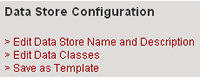
4. You will be directed to a page with input fields specifying the current values of the Data Store name and description. Modify as needed. The description can be plain text or HTML.
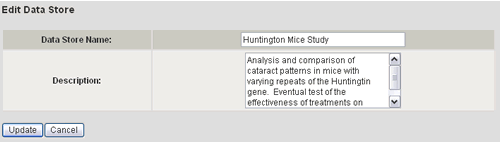
5. Select the Update button to complete the edit.
