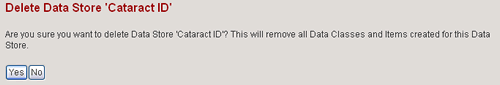Data Stores
Deleting Data Stores
1. In order to delete a Data Store, you must be logged in as a User with permissions to Edit Data Stores.
2. From the Laboratory Home Page, scroll to the Lab Tools section near the bottom of the page. Select the Delete Data Stores link.
3. You should be directed to a page with a list of the
existing Data Stores with description. Find the Data Store you want to
delete and select the delete icon ![]() from
the Delete column.
from
the Delete column.
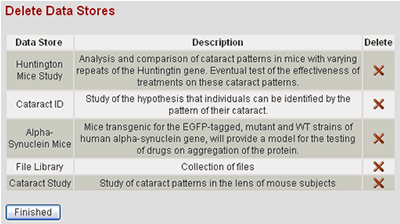
4. You will be prompted to confirm that you want to delete the Data Store. Select Yes to complete the deletion.