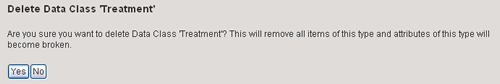Data Classes
Deleting Data Classes
1. In order to delete Data Classes, you must be logged in as a User with permissions to Edit Data Stores.
2. From the Data Store Home Page, scroll to the Data Store Configuration section near the bottom of the screen (if you do not see this section, you probably do not have the necessary permission. Contact your administrator if you think this is an error)
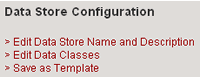
3. Select the Edit Data Classes link
4. Find the Data Class that you want to delete. Select
the delete icon link ![]() next
to the Data Class heading.
next
to the Data Class heading.
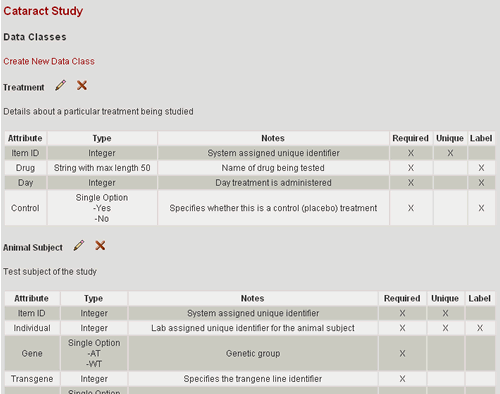
5. You will be prompted to confirm that you want to delete the Data Class. Select the Yes button to complete the deletion. This will delete the Data Class definition from the Data Store and delete all items in the database entered for this Data Class. Selecting the No button will cancel the deletion.