Entering and Editing Data
Deleting Items
To delete an item from the database, you must first find and retrieve the item to delete.
1. In order to delete an item in the database, you must be logged in as a User with Edit Items permissions.
2. Navigate to the Data Store Home Page for the Data Store that contains the item you want to delete.
3. You must now find the item you want to delete. Click on the find
icon ![]() in order
to perform
a simple query. Be as specific
as you can with your constraints in order to find the item to delete.
in order
to perform
a simple query. Be as specific
as you can with your constraints in order to find the item to delete.
4. In the query results, find the listing for item you need to delete.
In the Actions column, select the delete icon link ![]()
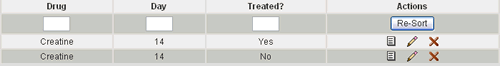
5. You will be asked to confirm the item deletion. Select the Yes button to confirm.
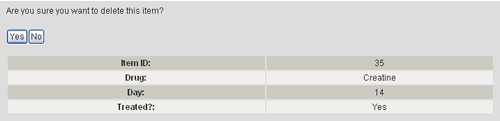
6. You will be directed to a page indicating whether the deletion was successful
