Templates
Using a Template
You can use templates to help you define Data Stores for storing your research data.
1. Templates can only be used for a Data Store when no Data Classes have yet been defined for the Data Store. The option to use a template is therefore available using the following two methods:
- Immediately after a new Data Store has been created: The
user will be directed to a page containing a menu allowing the user
to select to define Data Classes from scratch or using a template
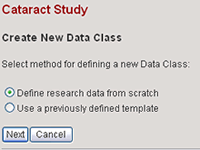
- From the Data Store Home Page: If the user selects the Cancel
button from the menu presented immediately after a new Data Store has
been created, the Data Store will contain no Data Classes. A template
can then be used by selecting the Edit Data Classes link at the bottom
of the Data Store Home Page, and then selecting the Create New Data
Class link. The same menu with the options to define Data Classes from
scratch or using a template will be displayed.
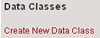
2. Browse the templates to find the one you want to use. If you cannot find any, select Cancel and you can define your Data Classes from scratch.
3. Select the radio button for the template you want to use and then select the Use Template button
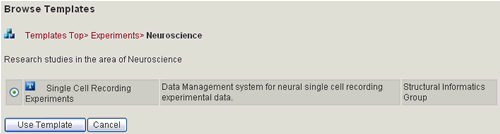
4. A page will be displayed with some template details to allow you to verify that you want to use this template. Select the Use Template button.
5. The Data Classes and Queries defined by the template will be created and you will be directed to the Edit Data Classes page where you can modify the automatically generated Data Classes if needed.
