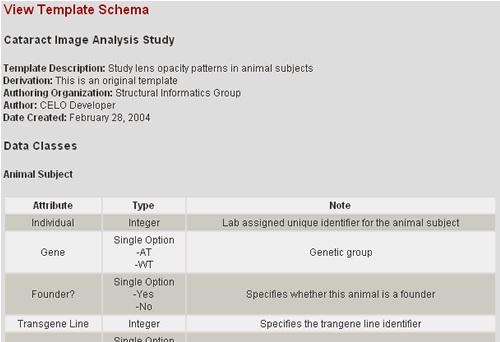Templates
Browsing Templates
1. The interface for browsing the existing templates can be accessed in several ways:
- A link from the CELO Home Page
- A link from your Laboratory Home Page under Lab Tools
- By selecting to use a template for creating Data Classes after creating a new Data Store
2. Browse the available templates
- Templates are organized into collections which are designated by
the collection icon
 .
Click on a collection icon to view the templates in the collection.
.
Click on a collection icon to view the templates in the collection.
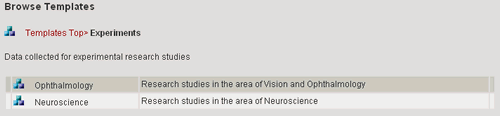
- The template collection you are currently browsing, and each of its parent collections, is indicated at the top of the page. Select the link to any parent collection to jump back to that collection's template.
- Templates are designated by the template icon
 .
.
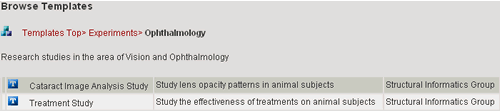
Click on a template icon to view the following details about the template
| Name | The name of the template |
Description |
A description of the template |
| Derivation | If this template was derived from another template, a link to the parent template. If this is an original template, a statement saying it is original |
| Authoring Organization | The name of the laboratory that created this template. This is automatically assigned when a laboratory saves a Data Store as a template. If a template was created by hand, this should specify the name of the organization that wrote it. |
| Author | The name of the person who created the template. If the template was created by saving a Data Store, this is automatically assigned as the login name of the User who saved it. |
| Date Created | The date the template was created. If the template was created by saving a Data Store, this is automatically assigned to the date on which it was saved. |
| Data Classes | A list of Data Classes that the template defines. For each Data Class, all attributes are listed with name, type, and note. |
| Queries | A list of Queries that the template defines. For each Query, lists the name and description of the query. |