New Lab Registration
Registering a New Lab
You must successfully complete the New Lab Registration form in order to register your laboratory for a data management system. You can access this page through your organization's CELO Home Page. In the New Lab Registration Page, you should see a form similar to the following:
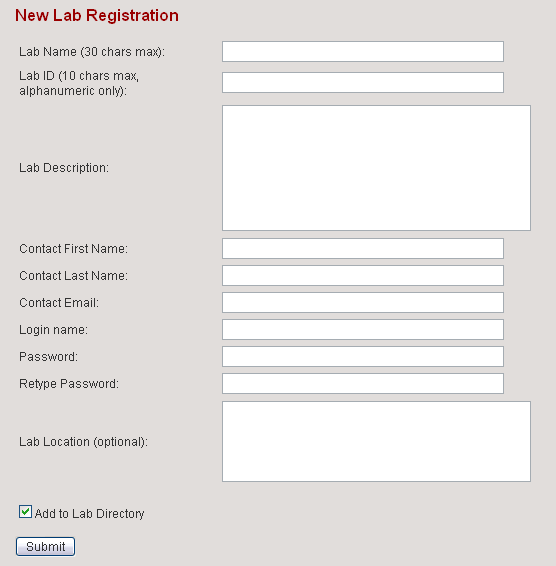
Selecting the Submit button will create a new laboratory data managment system using the information specified in the form. If there are any errors in the page (e.g. missing values), an error message will appear, and you will be able to correct your errors and resubmit. After a successful registration, you will be directed to a page with a link to your Laboratory Home Page, from which you can start customizing your system.
