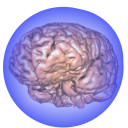To create a Library requires several steps.
- Browse the library tree until you find the location where you want to put the data and select it.
- Click [Add] and a file browser pops up. Find the file on your hard disk and click [OK].
- Repeat steps 1 and 2 until you have populated the library.
- To change the name of a data node, select it and click Info on the [Data] menu. For nodes, you can fill in the name in the Name box and click [OK].
- For folders, it works a little differently. The folder's name
is a piece of metadata denoted by Main Tag, to change the data, find the entry in the table and change the value.
For example, to change the Subject from Unknown Subject to P117:
- Click on "Unknown Subject" and go to Data, Info.
- Notice that the main tag is "Subject", now find "Subject" in the table and double click on the value.
- Type in "P117" and press [ENTER], then click [OK].
- In addition to changing the folder name, it will automatically retag all of the data with the new Subject value.